
Tap “ start” to continue with the remaining installation process.Read and accept the Terms of Use and the Privacy Policy. Enter the XNSPY activation code that had been emailed to you.Tap on “ allow all the time” for device locations. Tap “ allow” for all Android auto permissions.Just log in to your account and start monitoring the target phone. Next, you would need to get hold of the target phone and install the spy app using the instructions they’ll provide you.Īfter successfully setting up all the parameters and installing XNSPY, you’re good to go. Simply pick a subscription plan of your choice and you’re already halfway through. Here is how you can install XNSpy on any device:įirst things first, you need a valid subscription to use XNSPY. All it really involves is getting the app on the target device you wish to monitor. Getting started with XNSPY is pretty straightforward, and you needn’t read a handful of XNSPY reviews to learn.

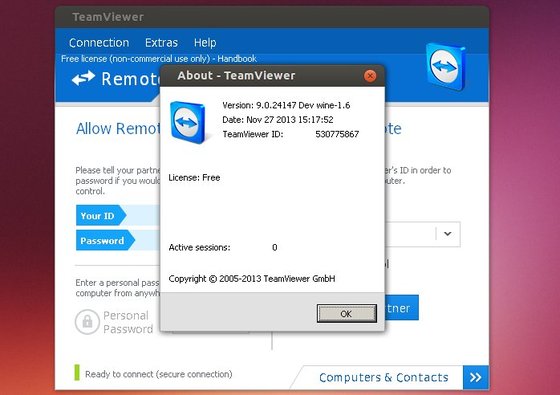
Ideally, it’s the spy app anyone would consider if they wanted advanced monitoring features as it is truly feature-packed.


 0 kommentar(er)
0 kommentar(er)
